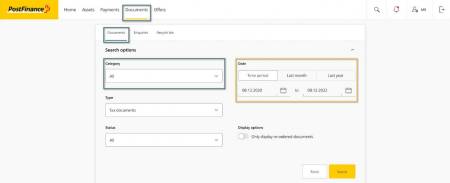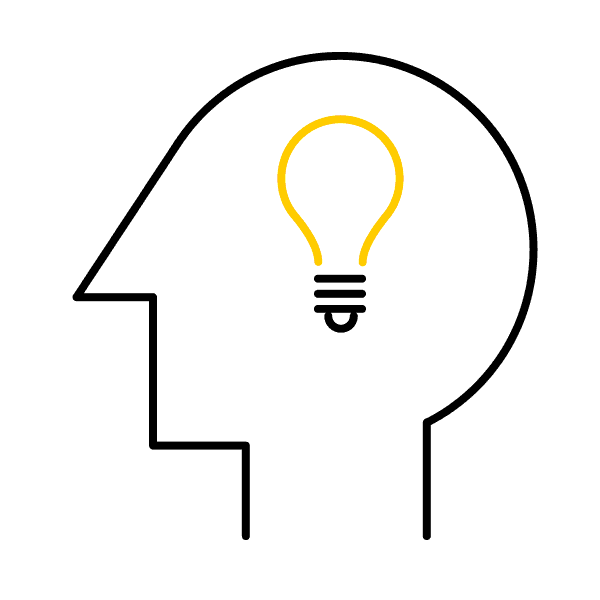How you receive your tax documents – digitally or by post
As an e-finance customer, you’ll find your current tax documents in the document center shortly after the start of the year (see instructions below). You can download them yourself and print them out if you wish. You’ll receive your tax documents for your bank or savings account in physical format by post only if you’ve selected the paper option for your banking package. This excludes life insurance documents, which are always sent by post. Please note that tax certificates for e-trading must be ordered separately, and a fee applies for this.