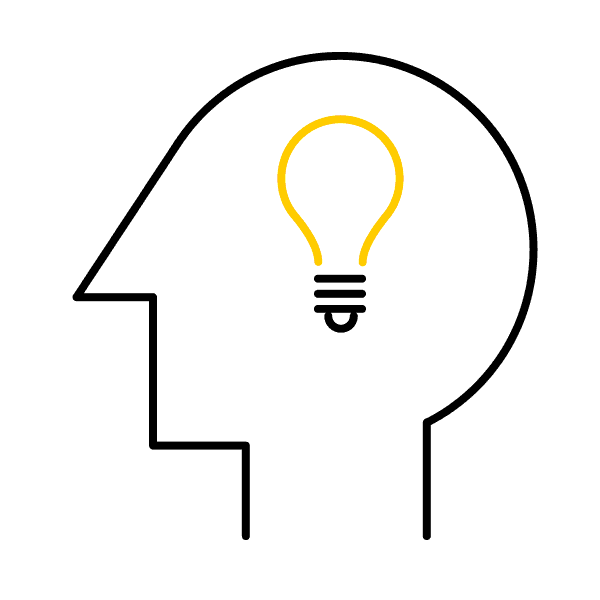Do you keep forgetting bills in your e-mail inbox or under piles of paper on your desk? It's easy to lose track of bills – with unpleasant consequences such as reminders or late payment fees. With eBill, this no longer occurs. Read here how you can set up eBill and always have full control over your current invoices.