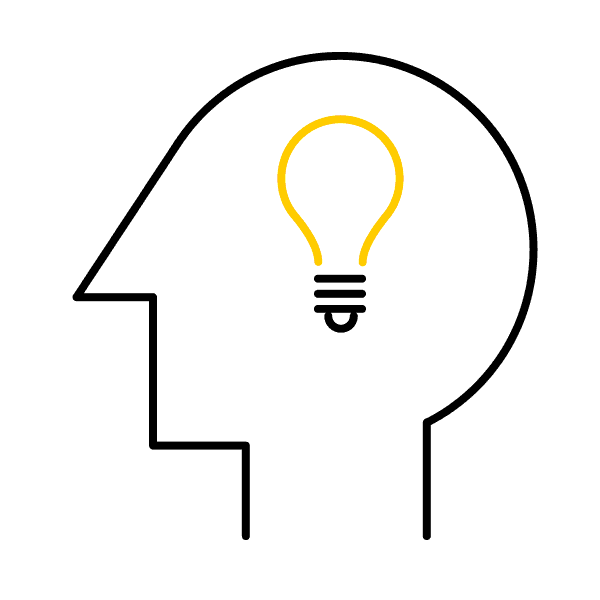Anyone who’d like to open a private account, student account or youth account with PostFinance only needs three things: a smartphone, the PostFinance App and their passport or ID. A new function in the app means new customers can now get their starter pack – containing the account selected, the PostFinance Card and e-finance for online banking – completely online and in just a few minutes. There’s also the option of applying for credit cards at the same time.
Mirko Bühlmann, who is heading up this project at PostFinance, answers the key questions about the use, development and security of the new solution and reveals a few great tips on opening an account online:
You are here:
Become a customer via smartphone – the entire process can be completed online
Want to open a new account? You can now do so completely online without any paper documents via the PostFinance App. What you need to know about opening an account on your smartphone.

-
They can open their account quickly and easily. If they click on “Become a customer” in the app, they are guided through the entire online process step by step. Customers don’t have to submit paper documents or visit a post office or PostFinance branch to identify themselves. The identification process is completed via video chat. The online account-opening process via smartphone takes just a few minutes in total.
-
As soon as new customers have set up their login, they can use both their account and e-finance which allows them to transfer money, scan in inpayment slips or invest money. The PostFinance Card is sent out by post.
-
The development of this new, innovative solution is groundbreaking, so we obviously had various issues to overcome. The integration of components for the ID scan and video call were extremely challenging. As various providers were involved in the development of the digital account-opening app, it was our task to coordinate collaboration. This solution took around two years to develop altogether.
-
The solution is integrated into our banking systems and meets all security requirements across all steps of the process. This means account opening via smartphone is just as secure as online banking via e-finance. All the servers are located in Switzerland, which means customer data remains here.
About Mirko Bühlmann

Mirko Bühlmann, Digital Transformation project manager at PostFinance and leader of the “Becoming a customer via smartphone” project.
Five useful tips on opening an account via smartphone
Settings
Activate fingerprint or face recognition (FaceID) beforehand in your smartphone’s general settings.
Documents
Have your ID or passport ready.
Video chat
The video chat function is integrated into the solution. You don’t have to download any additional programs. Just make sure you’ve got a good connection (fibre optic or 4G are usually better than Wi-Fi) and a quiet environment where you’re not going to be disturbed. If you’d like to use video chat later because it wasn’t convenient at the time, you have seven days to do so.
Scanning
Hold the camera straight and preferably above the ID. Make sure there’s enough light and that it doesn’t cause any reflection. If the information on the ID can’t be read, you can enter it manually.
Updates
Ensure you always have the latest updates and operating systems on your smartphone.