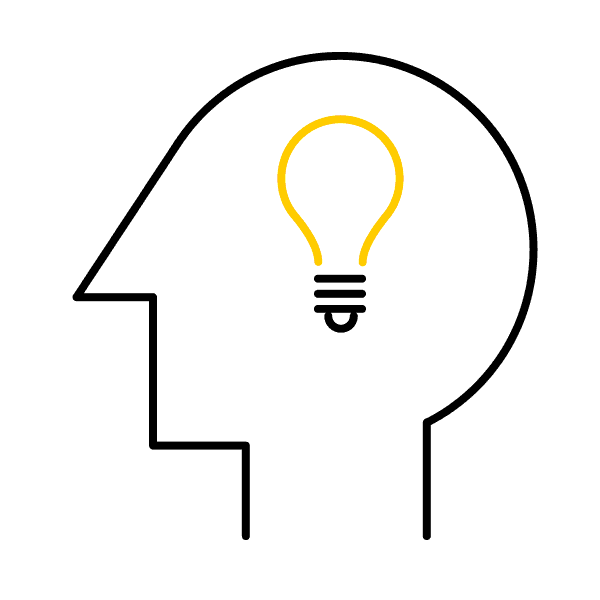Many people think that finances are managed at home on the computer. We’ll show you five free apps which will allow you to conveniently manage your financial affairs at any time via your smartphone.
You are here:
You’ll have full control over your finances with these five apps
They’ll help you to plan your budgets, control your outgoings, share restaurant bills and transfer money easily – apps can make life much easier. We present five useful tools for smartphones that will help you keep control of your finances.

MoneyControl, Kaching, Pennies and Co.: create and check your budget
Hardly anyone keeps a housekeeping book nowadays. There are budget apps that allow you to control and access your budget at any time. MoneyControl, Kaching, Pennies and other similar apps are your virtual budget. If you use one of these apps, you can enter your monthly income and fixed costs and transfers to savings and retirement savings accounts as well as all of your expenses, from chewing gum from the kiosk to holidays. This means you can see exactly how much money you still have left. The division of all incomings and outgoings into different categories is also useful. This gives you a clear overview of what you have spent your money on each month and sometimes reveals a few surprises.
Budget apps like MoneyControl, Kaching or Pennies are available free of charge for iOS and Android and there are also paid variants for both systems. In-app purchases enable further functions to be activated (e.g. additional categories) in most apps.
Splittr: sharing costs
We’ve all been there: you spend a weekend abroad and soon lose track of who paid for what in the restaurant or bought the metro tickets. Using a virtual budget manager is a good solution, including for shared apartments – Splittr and similar apps, such as Tricount, Splitwise or Splid, can be used here. They are all based on a similar principle: users create a group, for example, for their “weekend in London”, and add all the contacts who want to come on this weekend trip. You add the category, amount and who has paid for every purchase for the group – this means not only can you easily work out how much money you’ve spent as a group but also see at a glance who owes what at the end of the trip.
Apps which split costs, such as Splittr, Tricount, Splitwise and Splid, are available free of charge for iOS and Android. In-app purchases enable further functions to be activated.
Splittr is not yet available for Android.
TWINT: transferring money quickly and easily
TWINT is probably the most well-known finance app in Switzerland. It enables every user to transfer money via mobile to other contacts and to request payment from them – without having to enter IBAN numbers or recipient addresses. Simply select the required contact in the address book or enter the mobile phone number manually and it’s done. In order to use the TWINT app, install the app version for your bank (for example, PostFinance TWINT) and link it to your bank account. You can then send money to your friends or acquaintances straightaway, providing they also use TWINT – if not, they are automatically invited to install TWINT via SMS. The money that is sent is directly debited from your linked account or credited if you are receiving money. You can also use TWINT in online shops (TWINT is the simplest and fastest means of online payment) and to make cashless payment at shops or restaurants via Bluetooth or QR code. You can also enter your customer and loyalty cards directly in the app. They are then taken into account when paying with TWINT and your loyalty points are automatically added without having to scan the card.
There is also a prepaid version of TWINT available on iOS and Android for customers of the major Swiss banks.
PostFinance App: make payments and transfer money
The PostFinance App is your mobile companion for payment transactions: you can log into your e-finance and e-trading via the app, allowing you to check your balance, recent transactions and credit card payments at any time. The Scan + Pay function enables you to scan in invoices directly from your mobile phone and settle them using e-banking. You also have the option of sending money from the app to mobile phone numbers and purchasing credit, such as for iTunes or your mobile phone. The app is ideal for quickly checking your account or paying invoices – there is no need to log into e-banking each time on your desktop but instead you can access the latest transactions using practical fingerprint login.
The PostFinance Mobile App is free of charge for iOS and Android.
Abo Adieu: don’t miss any cancellation deadlines
Abo Adieu works differently: users can enter the details of their current subscriptions, for example, for mobile phones or Internet, and are notified before the cancellation deadline expires. This allows you to cancel subscriptions before they are automatically extended. It’s ideal for people who forget about their cancellation deadlines and end up paying for services they don’t even use any more. But just for peace of mind, it is best to regularly check all your subscriptions for their actual benefits on the free app.
Abo Adieu is not available for Android in Switzerland.