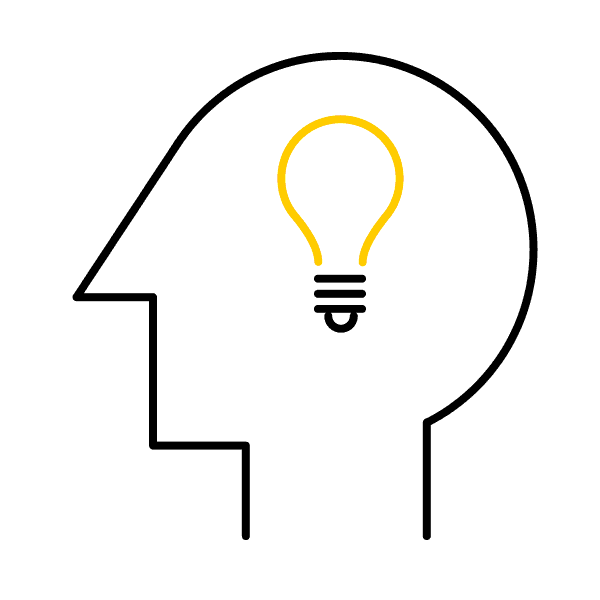Improve your processes
A paper-based invoice has to be processed manually. Once it has been recorded, it has to be forwarded to whoever is responsible in-house, who then checks, accounts for, enters and approves the amount shown. Even if these invoices are usually already digitized or scanned upon receipt, this process is lengthier and less secure when it comes to confidential data. Moreover, if the processing time is longer, there is a risk that invoices will be processed later, which can lead to reminders.
The solution for optimizing these processes and making them more efficient is digital process automation. This will reduce admin costs by about 60 percent, and will give you more time to focus on other tasks.