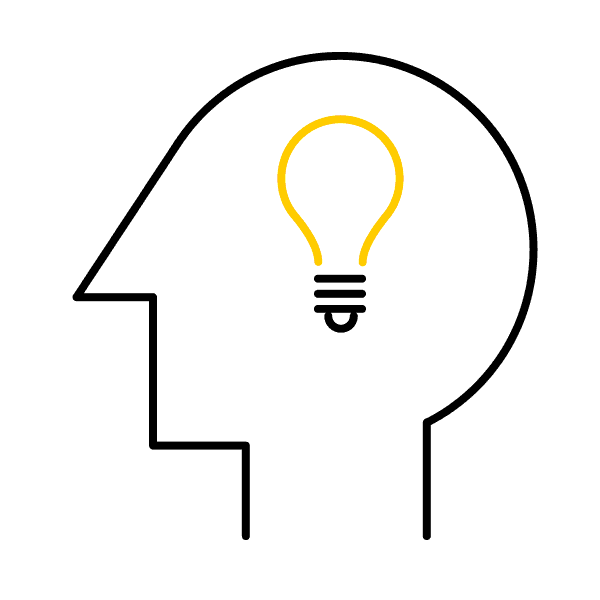Creating invoices, checking receipt of payment, paying bills and keeping accounts: for many SMEs, these administrative processes are a necessary evil that consume precious time. Time that could be better spent on their core business. They are nonetheless key processes, as a sound financial basis is vital to the survival of every company. Any business seeking to eliminate superfluous procedures, increase their flexibility and bring an end to the war on paper should digitize their office environment step by step.