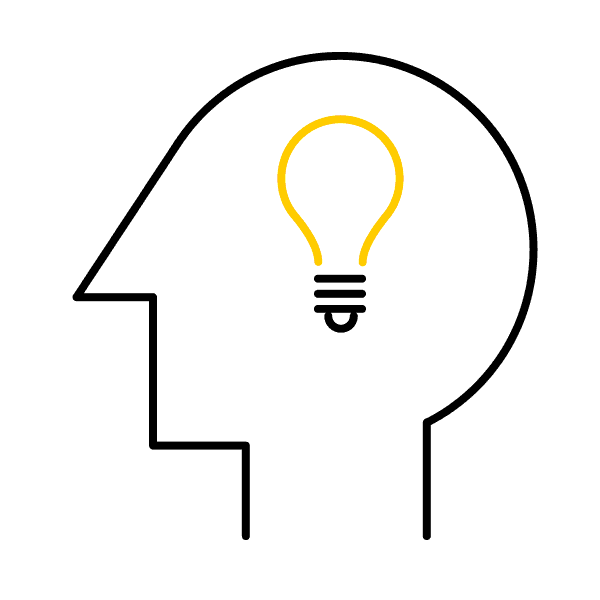Waiting for the tram? Why not take a quick look at your account balance. In the queue at the supermarket? Why not quickly pay a bill in the mobile banking app. You can use mobile banking to manage your finances wherever you happen to be and keep your money under control at all times. In this article, we explain which features of the PostFinance App make your life easier.