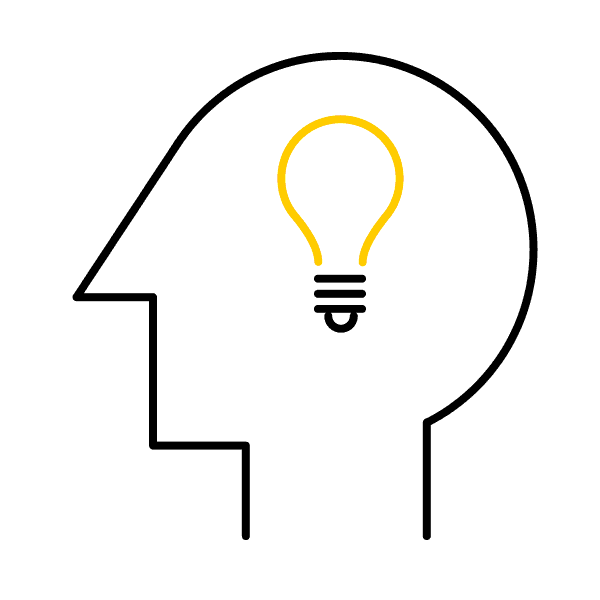At a glance
- Setting up an IT department starts with a comprehensive analysis of current IT requirements and the existing infrastructure.
- Decide what processes need to be digitized and whether you favour an internal or external IT solution.
- Staff training and ongoing IT management are critical to the long-term success and security of your IT infrastructure.
Don’t miss out on important tips and stay in the loop: sign up to our business newsletter now.